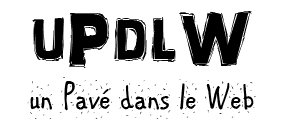Article paru dans le blog de Marco Kuiper et toujours d’actualité…
Regular readers that know a little bit more about me, will know that I’m a freelance webdesigner. During the years, I had several employers that want me to build them a website. Some of them had some questions that made me thinking « WHY?!« . Here are a 15 « favorite » nightmares of any web designer or developer.
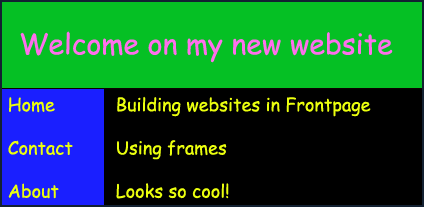
Oh, and to help you all, I added some tips so that you’ll be able to avoid these nightmares. It’ll make you sleep tight like a baby.
-
Employer doesn’t respond anymore
How to avoid:
- Get more contact information than an e-mail address, like phone number, home address etc.
- Get a part of the money payed before you start
I think I’m kicking off with the worst nightmare of every web designer or developer. You put a whole lot of work in your new website and you’re all ready to put it all online. You mail your employer that you’re ready but after you hear nothing from him after a week. You mail again but still: Nothing. Conclusion: Your employer just doesn’t respond to you anymore. And there you go, a full project just went in the recycle bin.
Oh and if you really have bad luck, you’ve already put all the files on the FTP and the site is already online. The employer already grabbed all the files and you have nothing left.
-
« I want it colorful and with a happy font »
How to avoid:
- You’d better explain good to him why it just looks bad and doesn’t help the users
For some reason, some employers just don’t want to have a « neat and tidy » website. Instead of using black on white (or white on black), using left alignment and use a font like Arial, they want to see it pink on green, the alignment set to « center » and use the horrible font Comic Sans.
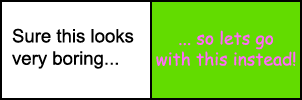
And if they don’t listen to your advice why not to use it, just make them their « happy » website but don’t include it in your portfolio.
-
« I want to get the number 1 place on Google when searching for a certain term without having to pay »
How to avoid:
- Explain how Google works and you need some SEO assistance
« When people search on Google for ‘[Insert word]’, I want to be placed on top. » This is simply impossible to achieve direct. You’ll need good Search engine optimization before even hitting the front page of Google when searching for that term. Explain this to your employer and hope that he understands. Otherwise, say goodbye to him and wish him good luck. He’ll need it.
-
Employer wants to host the website on GeoCities
How to avoid:
- Tell your employer they should get a real webhost (and domainname) if they want to be taken serious
Free webhosts such as GeoCities, FreeWebs etc. are not made to host professional websites. If your employer doesn’t want to get a real host and domainname, you shouldn’t even start making a website for him.
-
Low quality photos, mostly found on Google images
How to avoid:
- Only accept high-quality pictures made by the employer himself (or any professional photographer hired by the employer)
Apart from the copyright issues, for some reason employers really like to « borrow » images found on Google Images. Most of these images are low quality and totally useless for you. They think you can do magic with this.
« Can you use the following image and make it sharper? I found it on Google and I really like it. Place it in the header and make it 1000 x 500 px. »

« No… » + long detailled information why this is simply impossible. You’re a web designer, not a magician.
-
Resuming the work of another web designer that doesn’t use vector or lost source files
How to avoid:
- Don’t accept the offer
Not accepting the offer is the only way to avoid this. If you don’t have a layered PSD file for the website design or a vector based logo source file, you’re really placed in a bad position. You’ll have to make an exact copy of the current website or logo, which will cost you a lot of time. Even if the employer just wants his logo « a little bit more lighter but 6 times bigger to place it on a poster ».
-
Resuming the work of another web developer that writes bad code
How to avoid:
- Don’t accept the offer to update the website
- Tell your employer why it’s better to make a total new website then when adding something
Absolutely no comments in the PHP code, the use of frames, still using the
<font>tags etc. And you hear that the website is just « 6 months old ». Don’t waste your time on these useless websites. If the employer doesn’t listen to your advice, make the changes, get payed but don’t put it in your portfolio. It’ll be a true shame. -
Crash without backup
How to avoid:
- Make a backup on a regular base (Daily)
- Use version control on a external server
This is what happened to me just one week ago. My laptop just didn’t want to start up anymore. Maybe the videocard is broken or the harddisk just fails, I don’t know. What I do know is that it’s really bad and I lost all data. Lucky for me, I already had several PC crashes in the past and I’ve learned to make many regular backups. It happened to me one time that I was almost done with a website and I online had to put it online, but my laptop crashed, without backup. I had to do all the work all over again.
-
Microsoft Internet Explorer 6
How to avoid:
- Help spreading the word that everyone should install Firefox (Or Opera)
- Make Browsershots on how your page looks in different webbrowsers
This is something you’ll have to get used to when you’re a web designer. You make a webpage that looks nice in FireFox, Safari, Opera and even in Internet Explorer 7. You put it online and say to your employer the website is done and you can view it online. Your employer says the website just looks bad and sends you a screenshot. And indeed: The layout is completely messed up. Looks like your employer lives in 2000 and uses Internet Explorer 6 (Which sadly 42.75% of the world uses). There you go: You have to start all over again making your CSS and (X)HTML work with IE6. And don’t forget that IE6 has really poor CSS support.
-
« Can you use an animation like a GIF? »
How to avoid:
- Explain to them why it’s just bad
1) « Instead of a standard ‘Contact’ button, can you use this image instead? It’ll draw more attention! » or 2) « We are a soccer club and we want our logo te be bouncy like this one » or 3) « We want to show our site is new, place this image on the front page! ».
1)
 2)
2)  3)
3) 
All of these reactions will make you go

-
« I just want one more change… »
How to avoid:
- Make a contract where you placed detailed information how it will look like
Direct feedback from your employer is good. But not if he wants to add stuff or change stuff that wasn’t agreed with in the first place. When this person wants some things « a little bit different », it could mean for you that it would be a whole lot of work. Just for the employer to say he liked the original more.
-
Employer wants a free update of the website after a month
How to avoid:
- Can’t avoid, but do it if you get paid
Every web designer that build a website for someone will know this nightmare. Your employer comes back after a while and says he wants some changes on his website. And because the change is « so small » and you « can do it in one hour », he doesn’t want to pay you for it. Well, bad for him: You don’t want to do it.
-
Employer doesn’t know or care about copyright issues
How to avoid:
- Make sure you put in the contract that you (Web designer or developer) is not to be held responsible for any of the content of the pages.
Copying other content such as images, Flash files, articles etc. and mostly without adding any source or copyright notice is something that you’ll see regularly on the pages you build. Just make sure you can’t be held responsible for this: It’ll be the problem of your employer.
-
Suggestions like « I don’t like it » or « It doesn’t do it for me »
How to avoid:
- Try to have « real life » conversations (or over the phone / Skype)
Employers sometimes just want to say « I don’t like it ». And that’s it. If you ask « What don’t you like about it? », the employer will say « I don’t know, i just don’t like it ». This will absolutely drive you crazy. Strange thing is, that if you sometimes change one thing (one color code change in the CSS file), the whole websites is now a « I like it! ». This only happens for those who are really lucky.
-
3rd parties playing with your design and / or code
How to avoid:
- Too bad: You can’t. Just make sure you check your websites regularly in your portfolio and if they messed up anything, remove it. It’ll just look bad for you.
You delivered a nice template, all W3C XHTML CSS valid, tested in all browsers etc. To make it short: You really made a great website. Now the son (or any other family member that just learned plain HTML and found FrontPage) of the employer will make changes that completely destroy everything you worked for so hard. There you go, bye bye pretty code and say hello to the non W3C valid, non cross-browser compatible website.
Some of these nightmares were inspired by mathewbrowne.com.